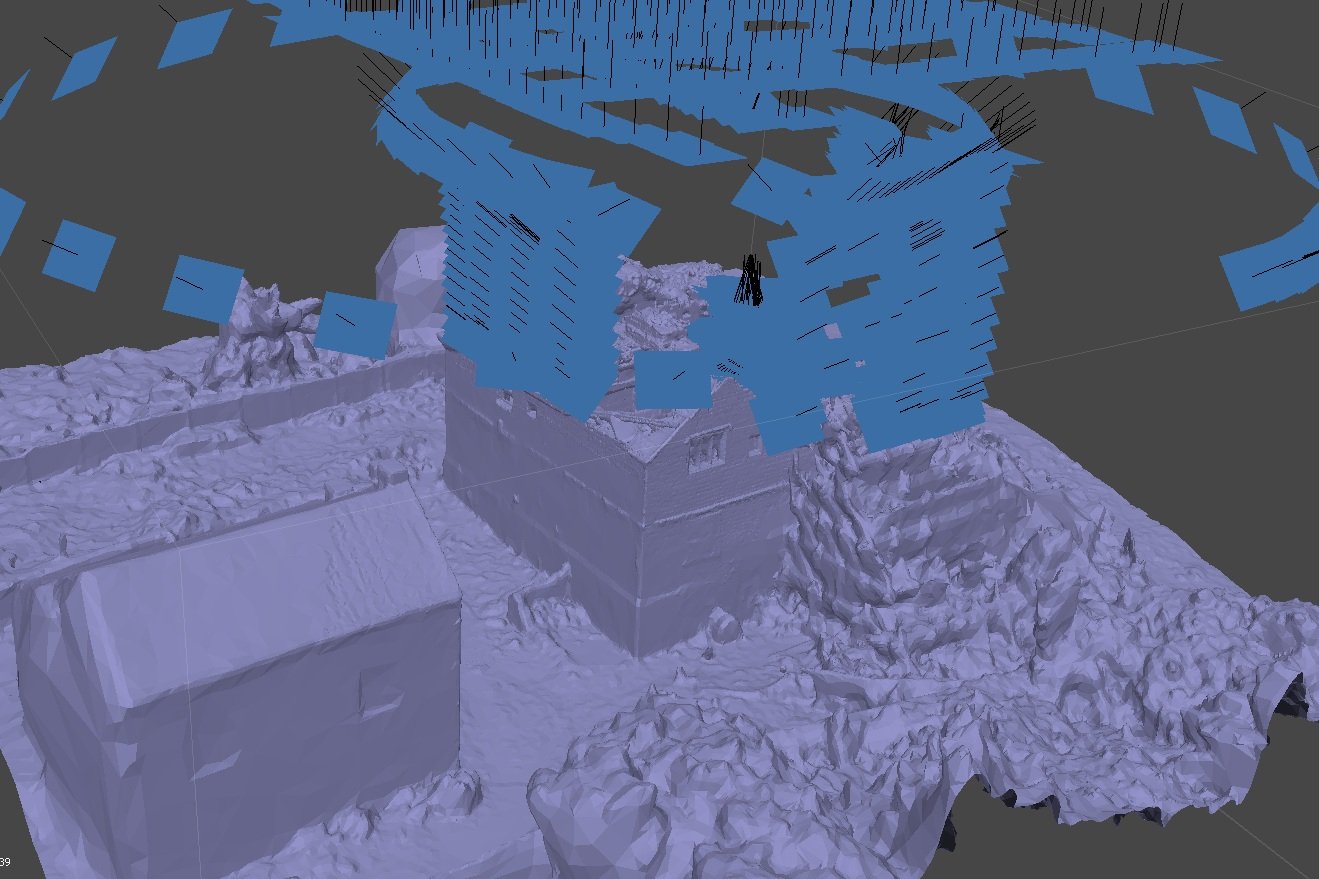Photogrammetry Hardware and Software: Tools of the Trade
Photogrammetry has transformed industries by making it easier to create detailed 3D models from photographs. From hobbyists to professionals, the process depends on using the right hardware and software for capturing, processing, and refining data. This post will guide you through the essential tools for photogrammetry, including image capture devices, processing software, and post-processing solutions.
Image Capture: The Foundation of Photogrammetry
High-quality image capture is the cornerstone of successful photogrammetry. The goal is to take overlapping photos of an object or environment from multiple angles to ensure all details are captured. Here’s a breakdown of the most commonly used hardware:
Standard Camera or DSLR
These cameras are popular for their versatility and image quality. DSLRs, in particular, allow for manual control over settings like focus, aperture, and ISO, which is critical for achieving the consistent, sharp images needed for photogrammetry.Smartphone Cameras
Modern smartphones are surprisingly capable for photogrammetry, thanks to advancements in camera technology. While they may lack the manual controls of a DSLR, their convenience and portability make them a great choice for smaller-scale projects.Drones
For large areas such as landscapes, archaeological sites, or buildings, drones equipped with cameras are indispensable. They provide aerial perspectives and can capture hard-to-reach details with precision.
Processing Software: Creating the 3D Model
Once the images are captured, photogrammetry software processes them into a 3D model by aligning photos, generating dense point clouds, and creating textured meshes. Popular options include:
Agisoft Metashape
A robust and user-friendly software, Agisoft Metashape offers features like dense point cloud generation, mesh building, and texture mapping. It’s widely used for professional projects due to its accuracy and flexibility.Reality Capture
Known for its speed, Reality Capture can process large datasets quickly, making it ideal for industries like construction, gaming, and cultural heritage. Its ability to combine laser scans with photogrammetry data is a unique advantage.Meshroom
This free, open-source option is perfect for beginners or those on a budget. Meshroom offers an intuitive workflow and is suitable for small to medium-sized projects.
Post-Processing Software: Refining the Model
Post-processing is often necessary to enhance the 3D model, fix errors, or prepare it for specific applications like gaming, VR, or 3D printing. Here are some key tools:
3DS Max
A professional-grade 3D modeling and rendering software, 3DS Max is often used to refine topology, add details, and create animations for photogrammetry models.Blender
This free and open-source software is highly versatile. Blender allows for mesh cleanup, retopology, UV mapping, and rendering, making it a favorite among artists and designers.Adobe Substance Painter
Texturing is essential for realistic 3D models. Adobe Substance Painter enables users to create and modify textures with advanced tools like procedural effects and painting directly onto 3D models.Photoshop
Often used for editing textures, correcting color balance, or preparing images for photogrammetry processing, Photoshop remains a valuable tool in the workflow.
Why Partner With Experts?
Photogrammetry can be time-intensive, and ensuring accuracy requires expertise in both capture and post-processing. At Veratex, we use cutting-edge hardware and software to deliver high-quality 3D models tailored to your needs.
Whether you’re digitizing cultural artifacts, creating assets for gaming, or preserving architectural landmarks, the right tools can make all the difference. Contact us today to learn how our photogrammetry services can elevate your projects!